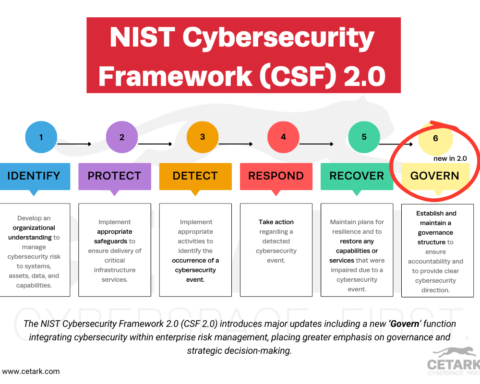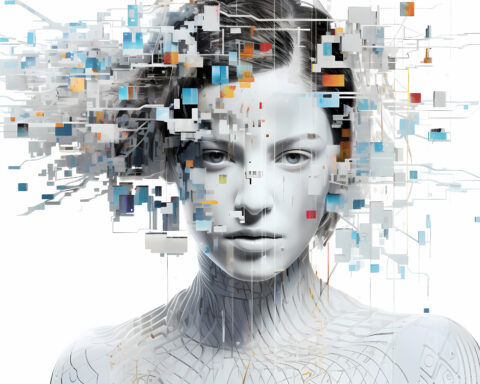Cybercriminals are constantly looking for ways to exploit vulnerabilities in your system and gain unauthorized access to sensitive data. However, one straightforward yet often overlooked measure can significantly boost your defense against these cyber threats: regular software updates.
The role of updates in cybersecurity cannot be overemphasized. At its core, an update, often released by software vendors, is software update that contains a series of code modifications meant to improve the system. These improvements could range from fixing bugs, patching security loopholes, and enhancing software capabilities to adding new features. Regularly updating your software equips it with the most recent security measures, fortifying your defense against cyber threats.
- Regular updates are essential for protecting against cyber threats and strengthening defenses.
- Patching vulnerabilities is critical to defending digital systems from potential security risks.
- Enabling automatic updates, setting up update notifications, and implementing two-factor authentication provides an extra layer of protection against cyberattacks.
The Importance of Regular Updates

The digital world we live in is fraught with dangers, and hackers and cybercriminals are constantly looking for ways to gain access to your sensitive data. Keeping your software and systems updated is crucial in maintaining security and preventing cyber attacks. Regular updates not only patch security vulnerabilities but also frequently contain enhancements to security features, making it more difficult for cybercriminals to gain access to your systems.
Ignoring software updates can risk your devices and data, as hackers can exploit vulnerabilities in outdated software. Data breaches can lead to financial losses, damaged reputations, and even legal consequences for individuals and businesses alike. By staying current with software updates, you’re proactively shielding your systems from the ever-evolving threats that cyber criminals pose.
Patching Vulnerabilities
Patching vulnerabilities is the process of distributing and applying updates to software to address errors or vulnerabilities that could be exploited by malicious actors. It’s a critical component of cybersecurity, ensuring that both corporate and customer data is protected against data breaches and other cyber threats.
Regular updates provide the necessary protection against the exploitation of security weaknesses, thereby mitigating the risk of cyber attacks that could compromise sensitive information, such as your bank account details. In other words, staying updated is like fortifying the walls of your digital fortress, making it more difficult for attackers to breach your defenses.
Strengthening Defenses
Updates often incorporate enhancements to security features, making it more challenging for cyber criminals to access your systems and inject malicious code. By maintaining up-to-date software and systems, you’re patching vulnerabilities and strengthening your defenses against potential security threats.
To enhance security, creating and executing an incident management plan is essential, limiting access privileges and implementing password requirements, deploying multiple layers of defense, and ensuring that your software and systems are equipped with the latest updates. These measures help create a more secure environment, making it harder for cyber criminals to penetrate your systems and wreak havoc on your digital life.
Common Cyber Attacks Thwarted by Updates

Regular updates can be crucial in safeguarding against specific types of cyber attacks, such as malware such as ransomware and phishing scams. Ransomware is a form of malicious software that encrypts files and demands payment for their decryption, while phishing scams attempt to deceive individuals into divulging sensitive information by impersonating a legitimate entity or person in an email or other communication. By staying up-to-date, you’re arming yourself with the tools necessary to combat these common cyber attacks.
In the following sections, we’ll explore how regular updates can help prevent ransomware attacks and phishing scams, providing you with a more secure digital experience and peace of mind.
Ransomware Attacks
Ransomware attacks can devastate businesses and individuals, as they often result in the loss of essential financial data and resources. However, you can protect yourself against ransomware attacks by updating your software and systems regularly.
Updates can patch vulnerabilities and enhance security measures, making it more difficult for ransomware to infiltrate your systems and take your data hostage. By staying vigilant and updating your software, you’re building a strong defense against the ever-present threat of ransomware attacks.
Phishing Scams

Phishing scams are another common type of cyber attack that can be mitigated through regular updates. These scams attempt to trick you into revealing sensitive information, such as passwords or credit card numbers, by posing as a legitimate entity, business or person in an email or other communication.
Updating your software can enhance email security and filtering capabilities, reducing the risk of phishing scams. Staying current with updates can help you recognize and avoid falling victim to these deceptive tactics, keeping your personal information safe and secure.
The Role of Software Companies in Cyber Security
Software companies play a vital role in cybersecurity by providing updates and patches to address vulnerabilities, offering security features and tools to guard against cyber attacks, and ensuring safe and secure network and user environments. They also collaborate with cross-functional teams, such as cybersecurity professionals, to create and maintain cybersecurity software.
By staying current with software updates, users can patch vulnerabilities and protect themselves from cyberattacks, including ransomware attacks, phishing scams, and other malicious activities. In the next sections, we’ll delve into the responsibilities of software companies in providing timely updates and collaborating with security researchers to improve cybersecurity.
Timely Patches
Timely patches are crucial for addressing security vulnerabilities and keeping software up-to-date. Software companies are responsible for releasing patches promptly, ensuring that users are protected against the most recent cyber threats.
When software companies release patches in a timely manner, they make it more difficult for cybercriminals to exploit vulnerabilities in malicious software, effectively reducing the likelihood of successful cyber attacks. By staying current with updates, you’re not only protecting your own data and devices, but also contributing to a more secure digital ecosystem.
Collaboration with Security Researchers

Software companies can also work closely with security researchers to identify and address vulnerabilities, enhancing overall company cybersecurity. Security researchers are highly skilled computer experts who use their technical expertise to detect cybersecurity vulnerabilities within an organization or industry.
By collaborating with security researchers, software companies can stay ahead of emerging threats and develop more robust security measures to protect their users. This partnership is essential in the ongoing battle against cyber criminals, as it enables software companies to stay informed of the latest vulnerabilities and develop effective solutions to keep their users safe.
Best Practices for Staying Updated
To ensure your software and systems are always up to date, following a few best practices is essential. These include enabling automatic updates, setting up update notifications, and conducting periodic checks for available updates. By following these practices, you can stay informed about the latest security fixes and enhancements and keep your devices and data secure.
In the following sections, we’ll explore each of these best practices in more detail, providing you with actionable steps to maintain the highest level of security for your software and systems.
Automatic Updates

One of the easiest ways to ensure your software and systems are always current is by enabling automatic updates. These updates are installed without user intervention, making staying up-to-date with the latest security patches simple.
By enabling automatic updates, you can significantly reduce the likelihood of falling victim to cyber attacks that exploit outdated software vulnerabilities. This not only saves you time and effort, but also provides you with peace of mind, knowing that your devices and data are well-protected.
Update Notifications
Setting up update notifications is another effective way to stay informed about available updates. These notifications alert you when new updates are available for your software or devices, making applying them promptly and maintaining a secure environment easy.
By configuring update notifications, you can ensure that you’re always aware of the latest updates and can take action to keep your devices and data secure. This proactive approach to staying updated can make all the difference in preventing cyber attacks and maintaining a strong digital defense.
Periodic Checks
While automatic updates and update notifications are helpful, manually checking for updates periodically is still a good idea. This ensures that you haven’t missed any important updates and can address any potential vulnerabilities in your software and systems.
By conducting periodic checks, you’re actively maintaining your cybersecurity and ensuring that your devices and data remain safe from cyber attack threats. Staying vigilant and informed about the latest updates is essential in protecting yourself from the ever-evolving landscape of cyber attacks.
Two-Factor Authentication: An Extra Layer of Protection
In addition to keeping your software and systems updated, implementing two-factor authentication (2FA) can provide an extra layer of protection for your accounts and data. 2FA requires users to provide two forms of identification to gain access to an account or system, such as a password and a security token or mobile device.
By using 2FA, you’re making it more challenging for cyber criminals to gain access to your accounts, even if they manage to obtain your password. In the next sections, we’ll explore what 2FA is and how to implement it for various accounts and services.
What is 2FA?
Two-factor authentication, or 2FA, is a security measure that requires users to provide two distinct authentication factors to verify their identity. This can include something the user knows (like a password or PIN), something the user possesses (like a security token or mobile device), or something the user is (like a biometric identifier).
By requiring two distinct authentication factors, 2FA offers an additional layer of security that makes it more difficult for attackers to access your accounts and data. This added protection is especially important for accounts that contain sensitive information, such as financial services or email accounts.
Implementing 2FA
To implement 2FA for your various accounts and services, you must navigate to the account settings and locate the option to enable two-factor authentication. The steps may vary depending on the platform, but typically, you can find them within the security or password settings.
Once you’ve enabled 2FA, you’ll be prompted to enter a code or answer a security question when attempting to access your account. This code or answer is usually sent to your mobile phone, device or email address, ensuring that only you can access your account.
By implementing 2FA, you’re taking an important step towards safeguarding your accounts and securing sensitive data.
Protecting Mobile Devices from Cyber Attacks

Mobile devices, such as smartphones and tablets, have become an integral part of our daily lives, making it essential to protect them from cyber-attacks and maintain their security. Just like with computers and other systems, updating your mobile devices is crucial to prevent cyber attacks and ensure security.
In the following sections, we’ll explore the importance of updating mobile apps and operating systems, providing you with the tools and knowledge necessary to keep your mobile devices safe and secure.
App Updates
Mobile apps constantly evolve; developers often release updates to fix bugs, improve performance, and add new features. Keeping your mobile apps updated is essential for maintaining their security and stability and protecting your personal information from potential security threats.
By regularly updating your mobile apps, you’re not only keeping your devices running smoothly, but also patching vulnerabilities and strengthening security features to help mitigate the risk of several common types of cyber attacks, such as ransomware and phishing scams. Staying up-to-date with app updates is crucial to maintaining a secure mobile environment.
Mobile OS Updates
Just like with app updates, it’s essential to keep your mobile operating system updated to protect against cyber attacks and maintain device security. Updating your mobile OS can patch vulnerabilities and enhance security measures, ensuring your device is running the latest version with the most recent security fixes.
By staying current with mobile OS updates, you’re securing your device and helping create a safer digital ecosystem for all users. With just a few simple steps, you can maintain the highest level of security for your mobile devices and protect your sensitive data from cybercriminals.
Summary
In conclusion, staying up-to-date with software updates and employing best practices like enabling automatic updates, setting up update notifications, and implementing two-factor authentication can significantly reduce your risk of falling victim to cyber-attacks. By taking these proactive steps, you’re building a strong digital defense that will help keep your devices, data, and personal information safe and secure in an ever-changing digital landscape. Don’t let yourself become an easy target for cyber criminals – stay updated, protected, and one step ahead.
Frequently Asked Questions
What is the most important thing you can do to prevent cyberattacks?
The most important thing you can do to prevent cyberattacks is to practice good security hygiene and maintain regular software updates on all of your devices. Staying up-to-date with the latest patches, antivirus programs and setting strong passwords can help protect your data and privacy.
Furthermore, using a virtual private network (VPN) when connecting to the internet can also help reduce the risk of being hacked.
What are the 3 key prevention measures of cyber attacks?
The key prevention measures of cyber attacks are using strong passwords, regularly updating your software, being cautious about clicking on suspicious links, and enabling multi-factor authentication.
Following these practices will greatly reduce your risk of being a victim of a cyber attack.
Which are the things that should be avoided to prevent cyber attacks?
To protect yourself from cyber attacks, avoid clicking on suspicious links, downloading files from unknown sources, using public Wi-Fi networks, and sharing personal information online.
Be sure to use strong, unique passwords, keep anti-malware software up to date, and regularly back up your data.
What are the main benefits of keeping software and systems updated?
Keeping software and systems updated is essential to ensure that the latest security features, performance enhancements, and bug fixes are being implemented, resulting in improved system security, stability, and reliability.
Updates can help protect against malicious attacks, reduce system downtime, and improve overall system performance. They can also help ensure that the system is running the most recent version of the software, which can help reduce the risk of compatibility issues.
How can regular updates help prevent ransomware attacks?
Regular updates can keep your systems up-to-date and protect them from ransomware attacks by implementing the latest security patches and protective measures. By regularly updating your system, you can stay ahead of malicious attackers and reduce the risk of ransomware infiltrating your environment. By maintaining the latest security patches, you can ensure that your systems are better protected against ransomware.